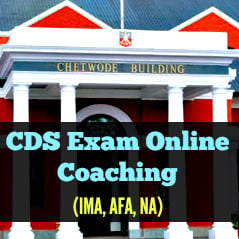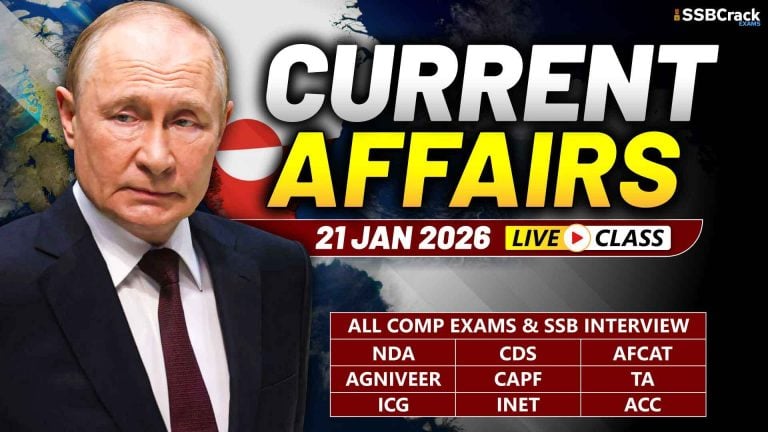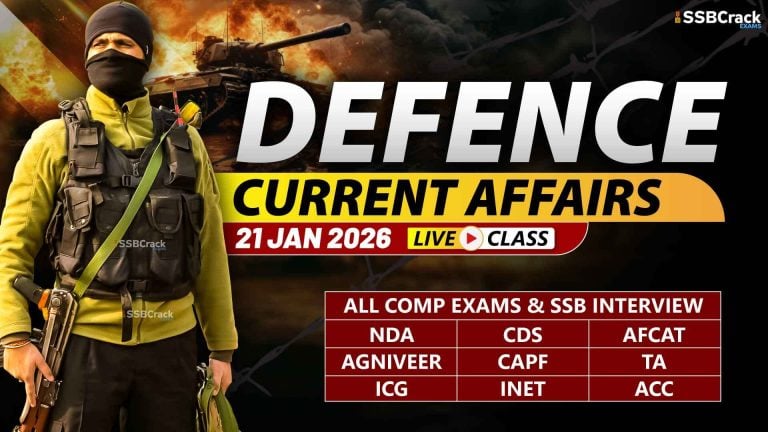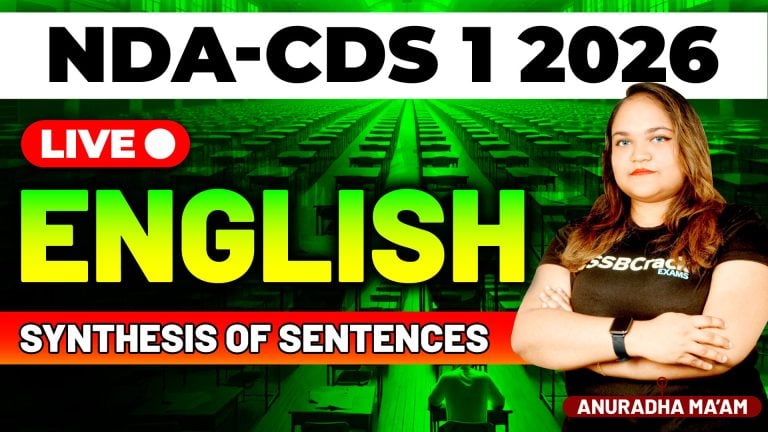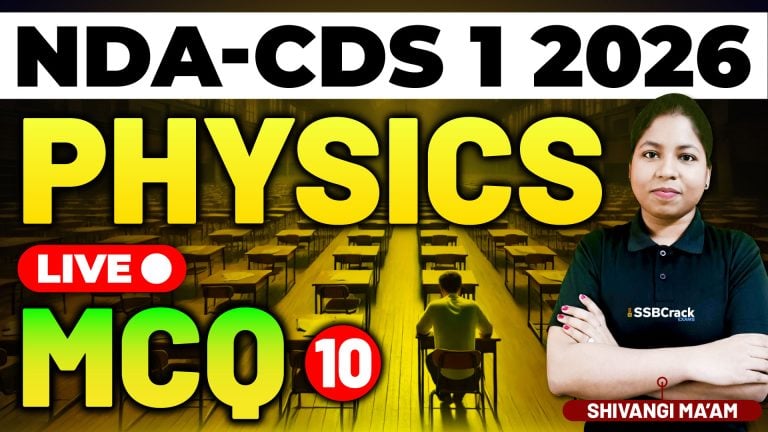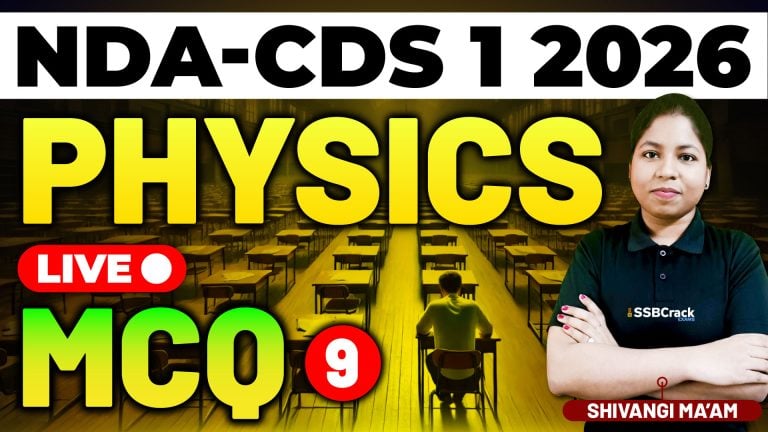UPSC CDS 2 Online Notification is released on the official website of UPSC. UPSC CDS 2 Application Form 2016 will be Available online from 16th July 2016 for the CDS October Exam 2016. The Last Date for UPSC CDS 2 Application Form 2016 submission is 12th August 2016 (11:59 PM).
UPSC CDSE 2 2016 Application form, Notification, Last Date
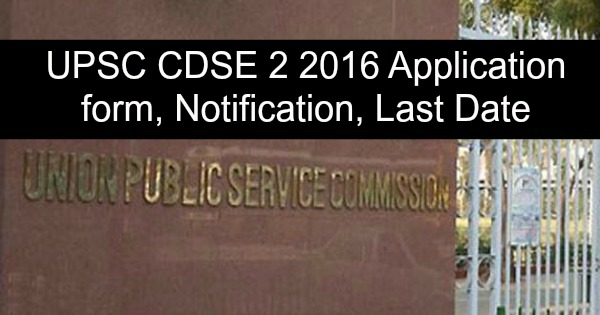
CDSE 2 2016 Notification
Click on the link given below to download CDS 2 2016 notification pdf file.
UPSC CDS 2 2016 Exam Notification PDF
- Application Online Date: 16th July 2016
- Last Date for Online Registration: 12th August 2016 (11:59 PM)
- Date of Exam: 23rd Oct 2016.
- Likely Result Date: Jan-Feb 2017
- Likely SSB Date – April-May 2017
UPSC CDS 2 2016 Online Application will remain alive for one month, all the eligible and interested candidates can visit official website of Union Public Service Commission (UPSC) to register their application.
UPSC CDSE 2 2016 Application Form Online
Step 1: Visit the UPSC website and go to online application page.
Step 2: Select ‘ONLINE APPLICATION FOR VARIOUS EXAMINATIONS OF UPSC‘.
Step 3: Select Part I Registration and reach to instructions page.
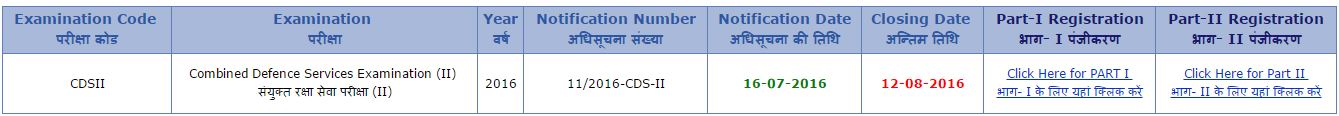
Step 3: Read the important instruction to fill the online application for for CDS 2 2016 in the. Click on ‘Yes’ to proceed with application.
Step 4: Part 1 registration page will open first, here fill your correct personal details like name gender, education, address etc. Atlast press ‘continue’ to proceed with the application process.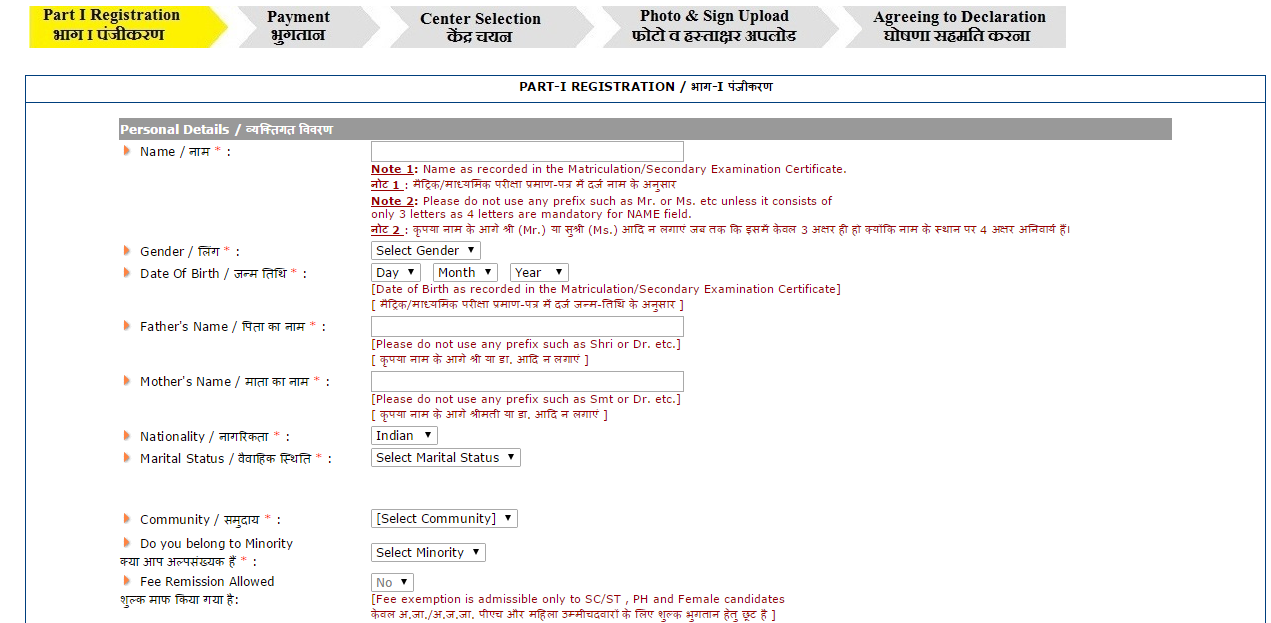
Step 4: In Part 1 registration as you continue under ‘Specific Details for Combined Defence Services Examination’ give preference to the academy you want to join – IMA, OTA, NA, AFA. If you are not eligible for the academy put ‘0’ in the box.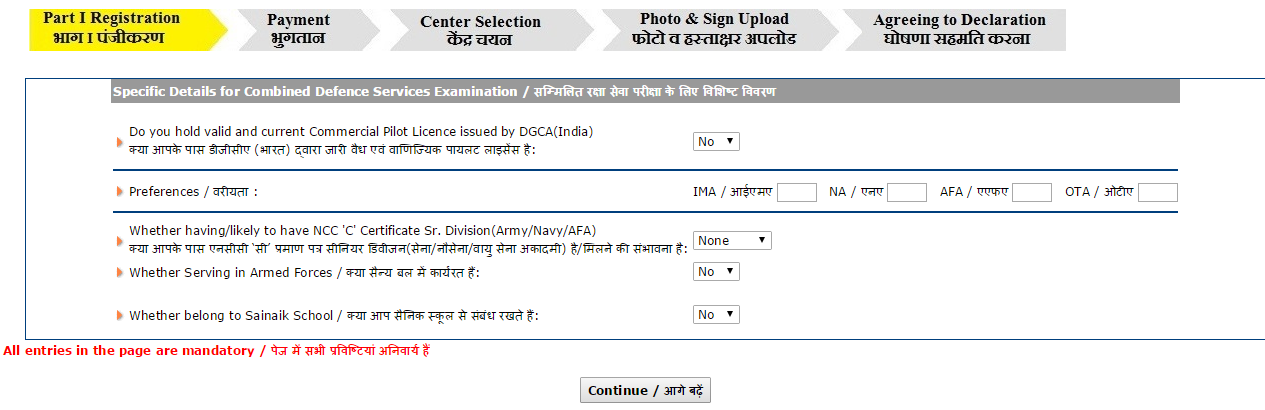
Step 5: At the end of Part 1 Registration, select ‘I agree’ to complete it and recive the registration id generated by the system, download the print slip for records.
Step 6: In Click on Part 2 Registration once done with part 1 registration, Click Here, if security error is coming in the page then click here and follow the instructions to resolve the issue. otherwise continue with step 7.
Step 7: To continue the payment process in part 2 registration follow up page type your registration id and DOB. Pay the online registration amount and complete the payment process.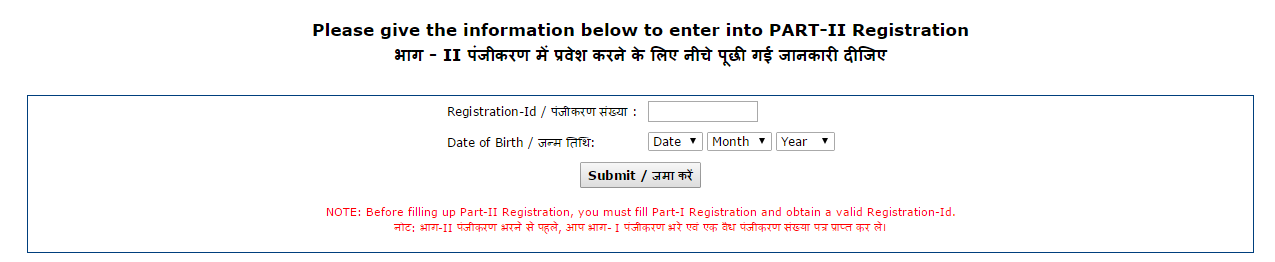
Step 8: Proceed with Centre selection, You can select the center of your choice but allotment depends on the vacancy of the center so it will be better if you fill you application ASAP before all the vacant slots of your centre are filled.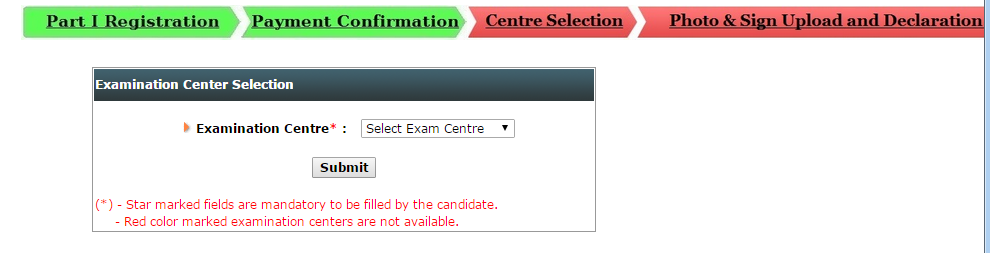
Step 9: In the next step upload your scanned photo and signature. Scanned photograph should be in JPG format. The digital size of file must be less than 40 kb and greater than 3 kb and resolution 140 pixel height by 110 pixel width and Bit Depth of image file should be 24 bit. Then upload your scanned signature in JPG format. The digital size of each file must be less than 40 kb and greater than 1 kb and resolution 110 pixel height by 140 pixel width and Bit Depth of image file should be 24 bit.