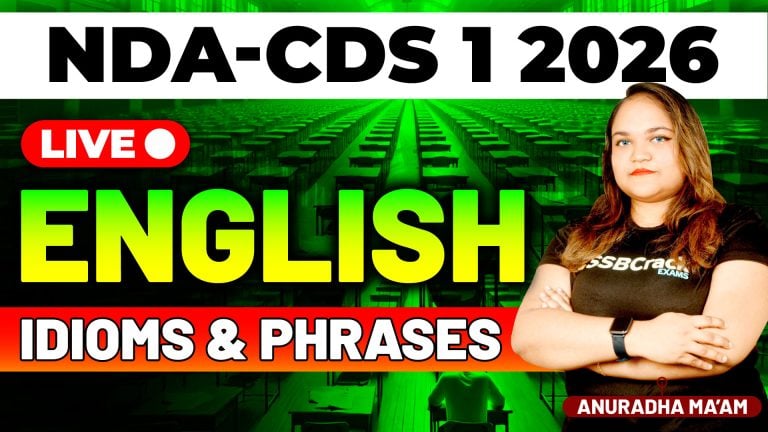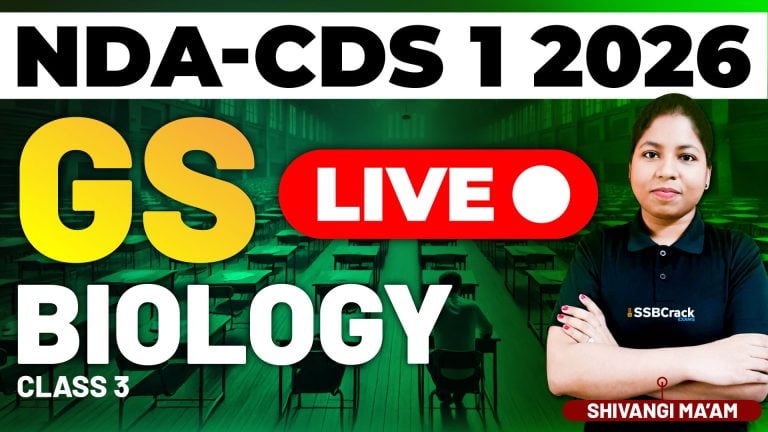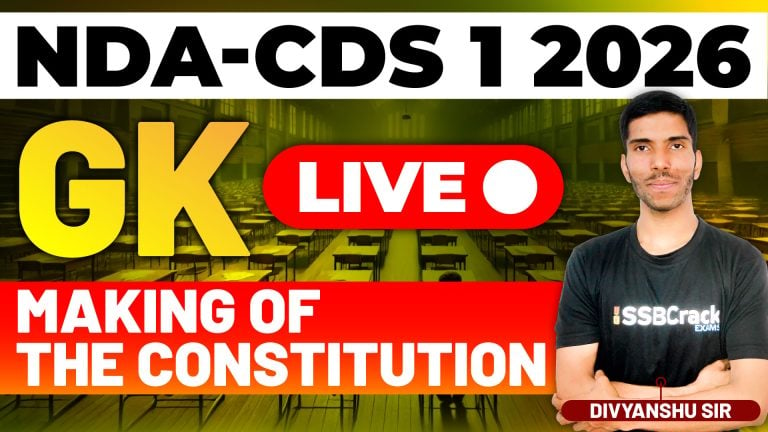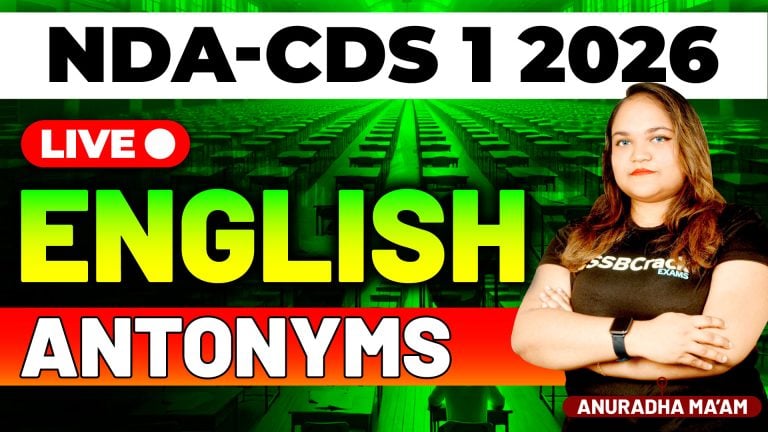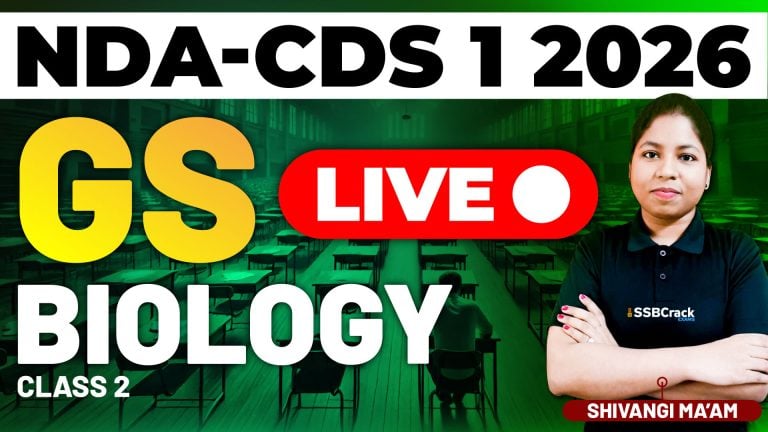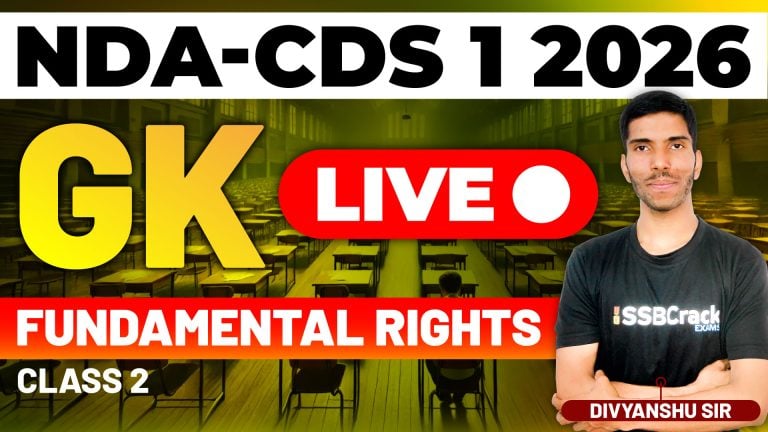Prerequisite Documents:
- Scanned photograph should be in JPG format and must be uploaded first. The digital size of file should not exceed 300 KB each and must not be less than 20 KB and resolution 350 pixels (Width) X 350 pixels (Height) minimum , 1000 pixels (Width) X 1000 pixels (Height) maximum and Bit Depth of image file should be 24 bit.
- Scanned signature should be in JPG format and must be uploaded first. The digital size of file should not exceed 300 KB each and must not be less than 20 KB and resolution 350 pixels (Width) X 350 pixels (Height) minimum , 1000 pixels (Width) X 1000 pixels (Height) maximum and Bit Depth of image file should be 24 bit.
- Your Photo Identity Card document in PDF format. The digital size of PDF file should not exceed 300 KB and must not be less than 20 KB.
| Required documents | Format required | Minimum Size in PIXELS | Maximum Size in PIXELS | Minimum size in KB | Maximum size in KB |
| Scanned photograph | JPG | 350 pixels (Width) X 350 pixels (Height) | 1000 pixels (Width) X 1000 pixels (Height) | 20 KB | 300 KB |
| Scanned signature | JPG | 350 pixels (Width) X 350 pixels (Height) | 1000 pixels (Width) X 1000 pixels (Height) | 20 KB | 300 KB |
| Scanned Photo Identity Card Document | – | – | 20 KB | 300 KB |
Steps to apply:
- Click on upsconline.nic.in.
- Click on ONLINE APPLICATION FOR VARIOUS EXAMINATIONS OF UPSC.
- Click on Part-I Registration of CDS II 2020 Examination.
- Read all the instructions carefully.
- Click on YES once you have read the instructions.
- Fill in your details EXACTLY as per given in your Matriculation/SSC/10th Class Secondary School Certificate.
- Give proper educational qualification:
| No. | Options Available |
| 1. | Passed/Appeared/Appearing the final year degree or equivalent examination (with Physics and Mathematics at 10+2 level) |
| 2. | Passed/Appeared/Appearing the final year Engineering degree examination i.e. with B.E. or B.Tech. degree. |
| 3. | Passed/Appeared/Appearing the final year degree or equivalent examination with other subjects (i.e. other than those that is mentioned above) |
- Give proper address and communication details. Give only a workable e-mail ID and phone number and do give an alternate e-mail ID.
- Recheck the information that you have written / filled-up until now. Once you find all is okay, click on CONTINUE.
- Fill up your genuine and authentic details of Photo-identity card, its number and give your choice of preference in numbers for the various vacancies in Army, Navy, Air Force and Naval Academy.
- Give your details about CPSS/PABT test, your choice of consideration as a ground duty officer in the Indian Air Force, whether a student of a Sainik or Military School, etc. with care and attention.
- Recheck your details and click on CONTINUE.
- Recheck the application format provided. Write the captcha provided and click on “I AGREE” and make sure that you will not be able to change any part of the application.
- Observe that you get a message to your registered mobile number and the registered e-mail that you have successfully finished Part-I of the application.
- Save and download the Part-I successful registration slip.
- Click and directly go to Part-II of the application.
- Type the Registration ID that you got in your mail (or message in your registered mobile) from the UPSC. Enter your Date of Birth and rewrite the fresh captcha.
- Do the necessary payment of ₹ 200 (offline mode has to be done through downloading e-challan and paying it at the nearest SBI bank branch, online would be easier by Credit/Debit Cards, net-banking is also available).
- Save the Payment Slip and download it since it contains Transaction ID and Payment status, something particularly important.
- Click on CONTINUE.
- Upload the scanned photograph, scanned signature, and scanned Photo identity card as per the instructions given.
- Write your Aadhar ID Number that is automatically verified by the UPSC website.
- Select your exam city.
- Click on I HAVE READ THE DECLARATION – FINALLY SUBMIT.
- Rewrite the registration ID and date of birth and captcha in the new tab opened.
- Download the completed Application and note that you get the notification that Part II of this application has been successful in your mobile and your e-mail too.
- Preserve this application and note that admit cards will be available on the UPSC website three weeks before the commencement of the examination.
- Download the SSBCrack Exams Learning App and start preparing for CDS. If in case you are already a part of the family, keep up the progress high.
I hope that you soon get commissioned and preserve the dignity and honour of this nature and secure our territories.
Do not hesitate to write us at [email protected] if in case you have any more queries regarding this exam. We are happy to help you.
JAI HIND!