HOW TO APPLY FOR THE INDIAN NAVY DIRECT ENTRIES AS SSC OFFICERS FOR JUN 2021 (AT 21) COURSE?
- Log in to www.joinindiannavy.gov.in and click on the Candidate Login button.
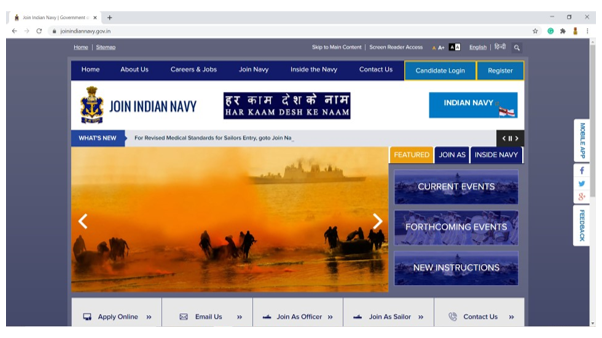
- Go through the screen and select your Correspondence State and write Captcha.
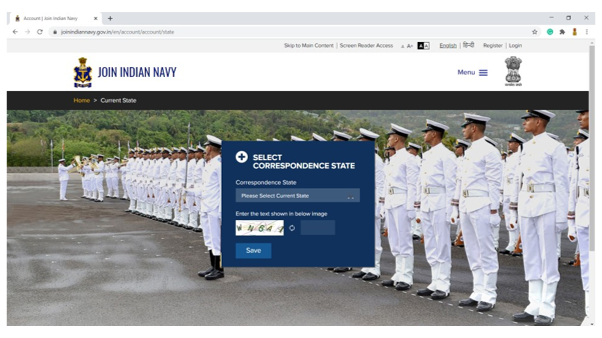
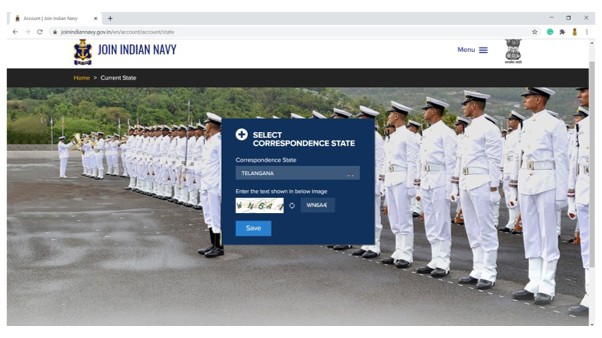
- Log in with your credentials by typing in your Email-ID and Password.
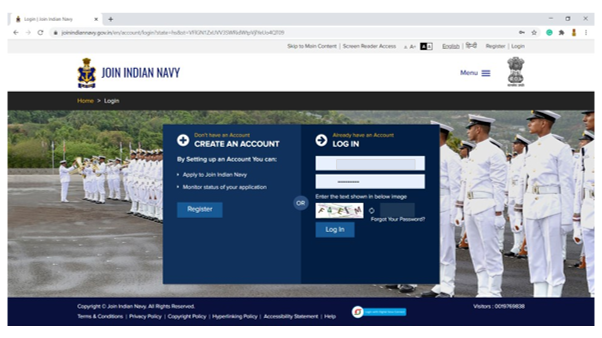
- You will see the screen where your submitted applications will be visible. Click on the Current Opportunities Tab which is located on your left.
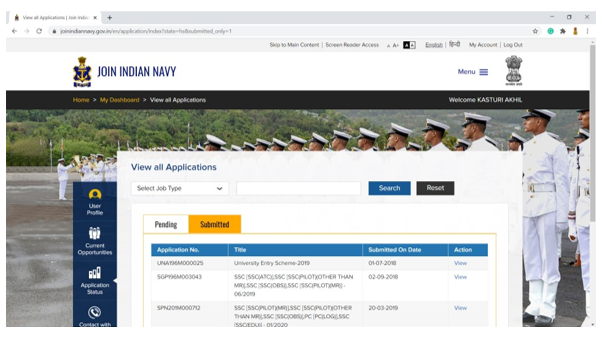
- You will see the following screen. Click on Apply Now.
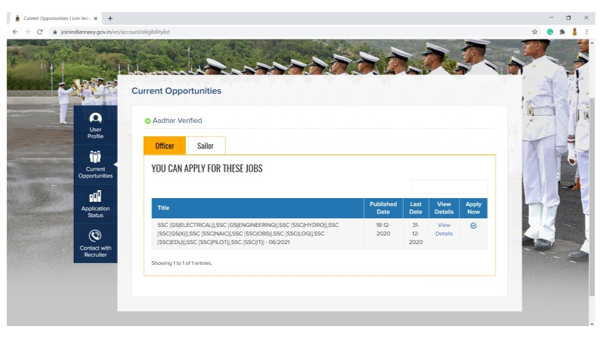
- Go through the instructions and click on all check boxes.
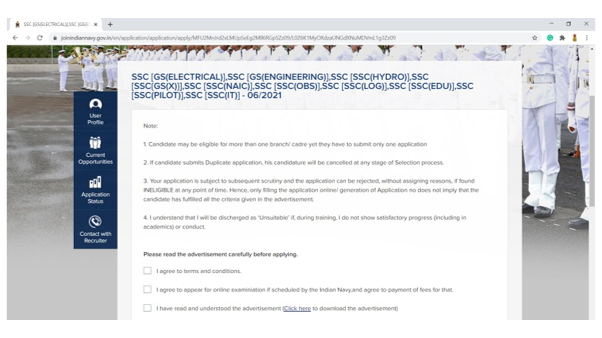
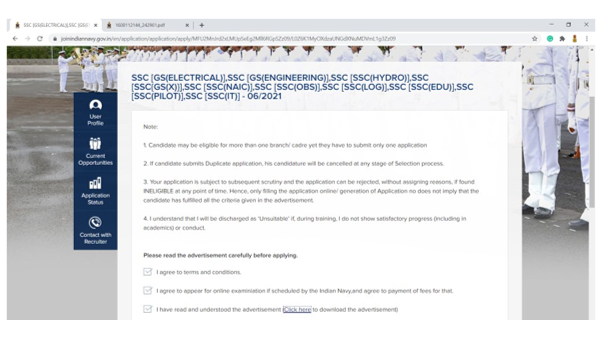
- Go through the entries details and click on Apply Now.
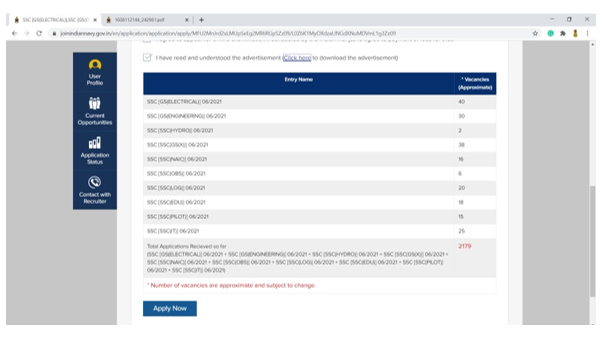
- Check all your Personal Particulars and click on Save & Next.
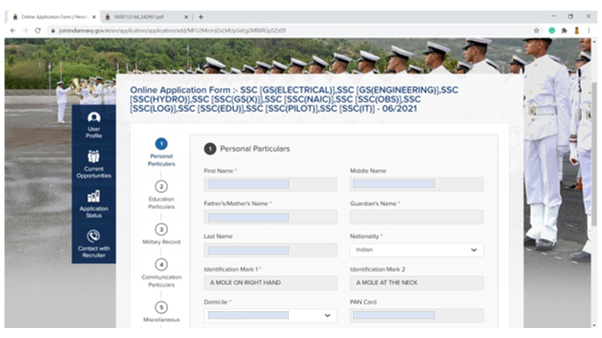
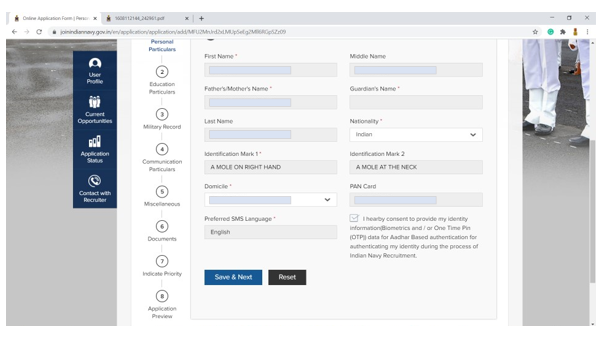
- Check and fill in with proper details about your Education Particulars and at last click on Save & Next.
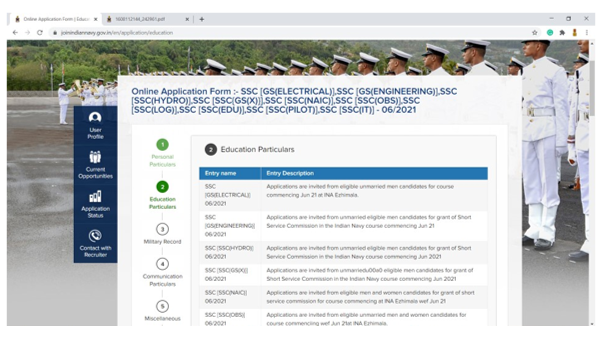
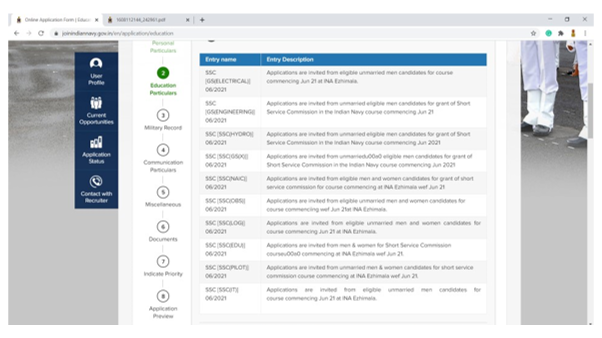
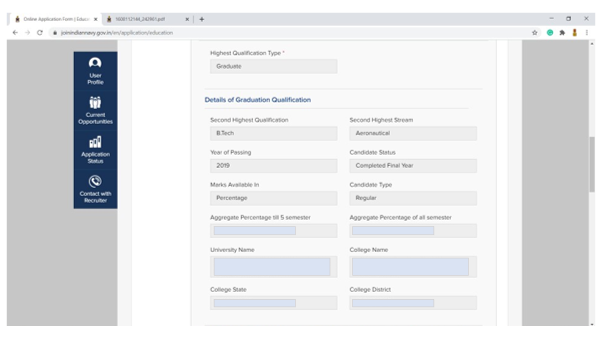
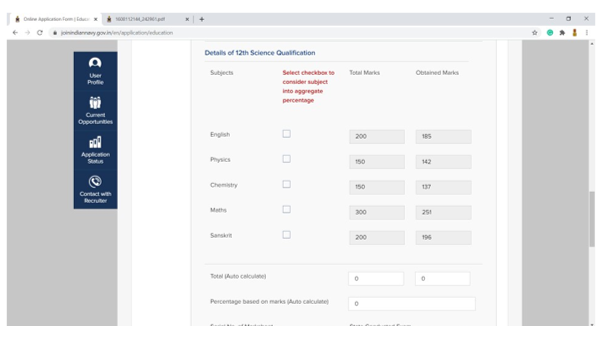
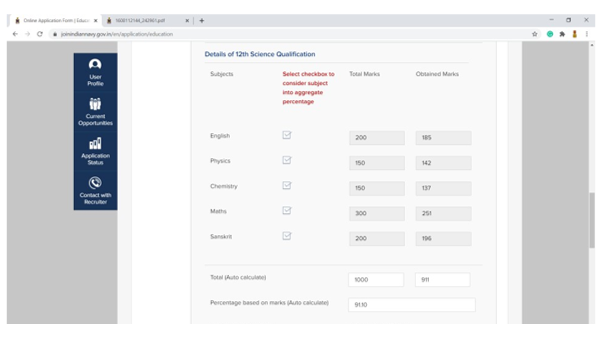
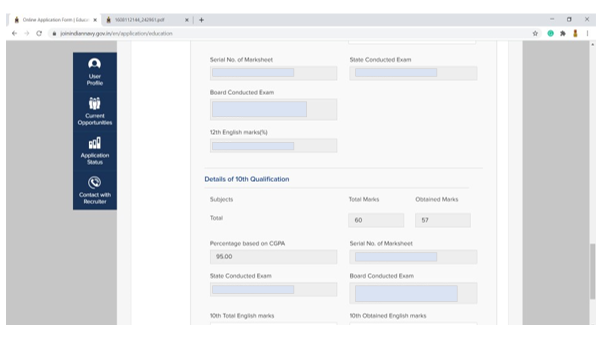
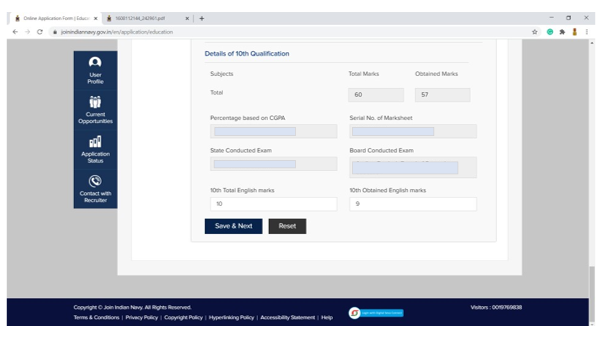
- Fill in your proper Military Record details wherein details about you having been attended SSB interviews before or having possessed NCC certificate or possessing DGCA approved CPL and all are asked. Answer all properly and in the end, click on Save & Next.
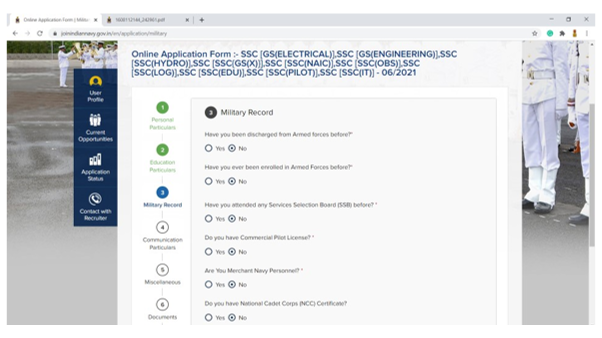
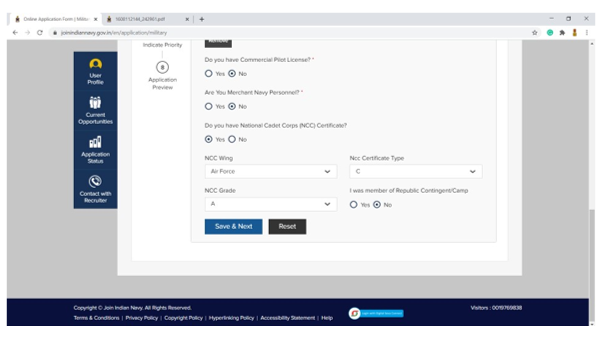
- Check your Communication Particulars carefully and then click on Save & Next.
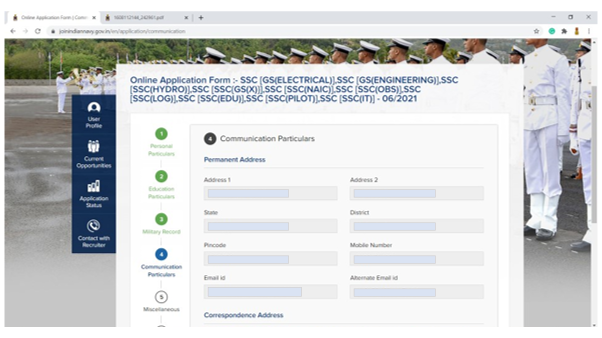
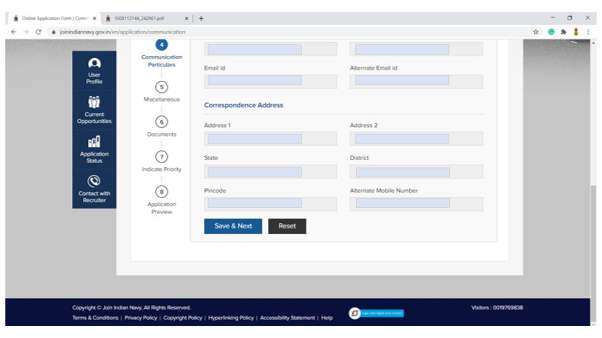
- Fill in the Miscellaneous details and click on Save & Next.
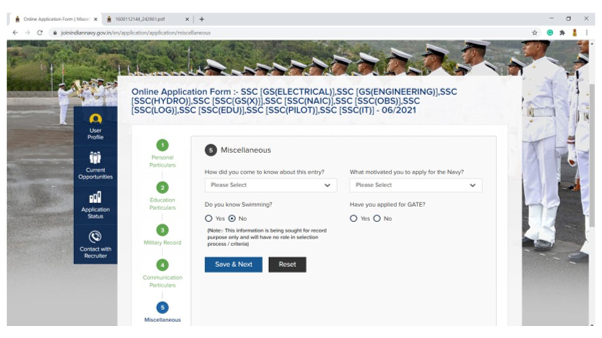
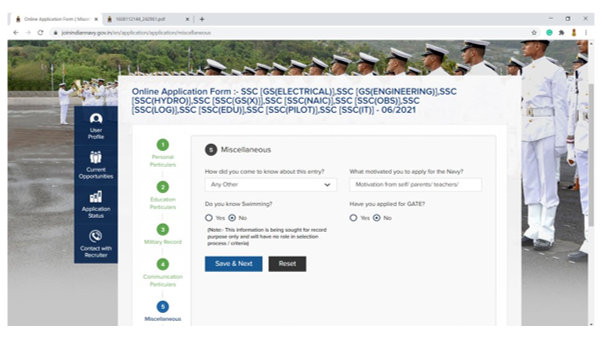
- Check the uploaded documents and do upload any missing document. You can even upload extra documents for the perusal too. Later, click on Save & Next.
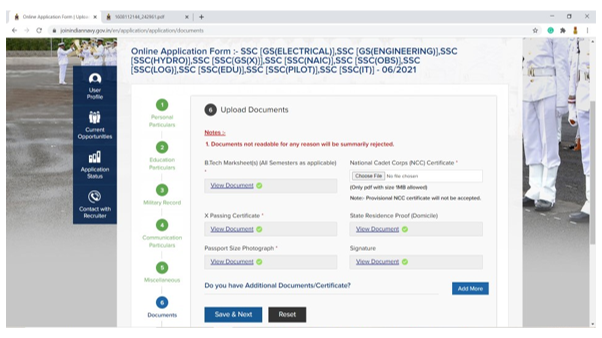
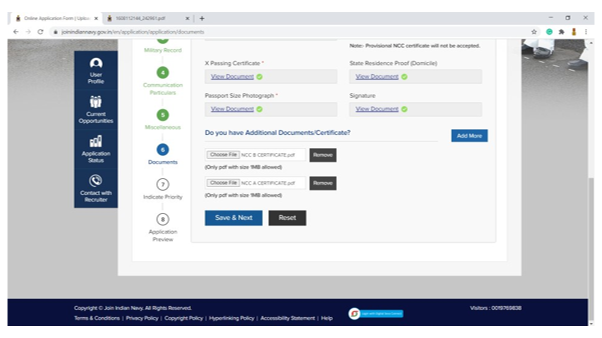
- Indicate your preferred Priorities of the Branches/Cadres and then click on Save & Next.
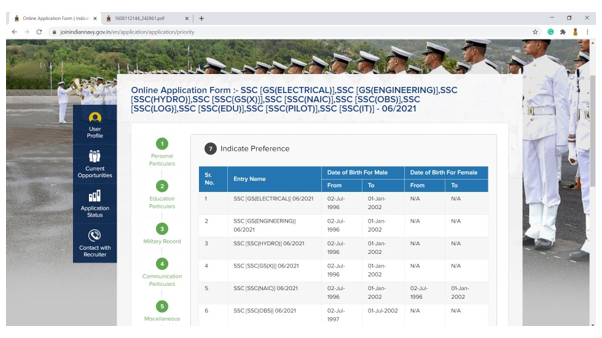
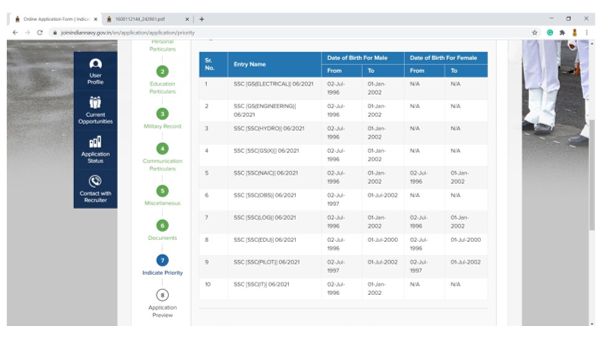
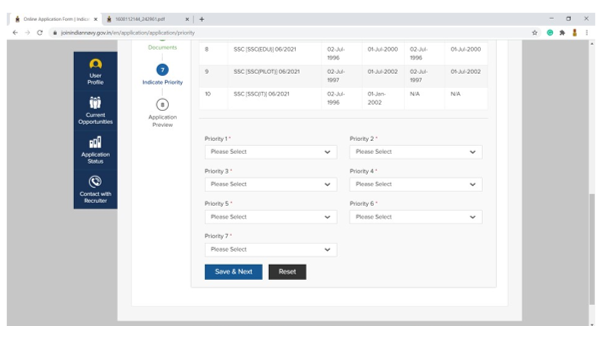
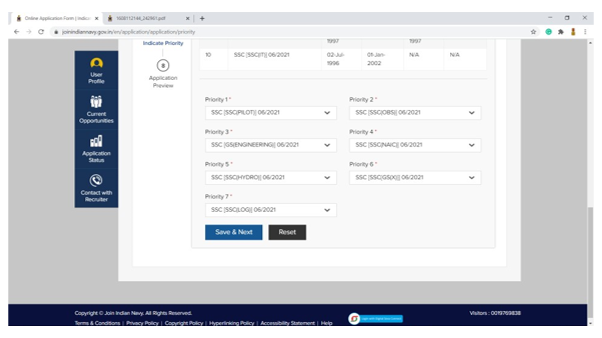
- Preview all your documents and other crucial details carefully.
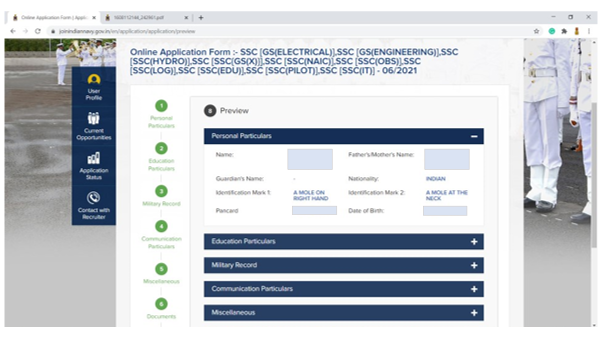
- Click on Submit Application once you ensure that all the information is correct.
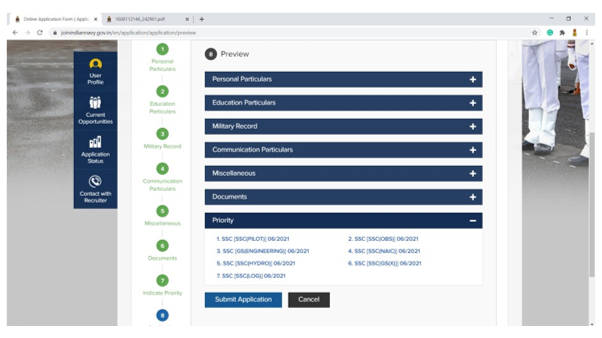
- Click on Yes when it asks you whether you are sure about submitting application.
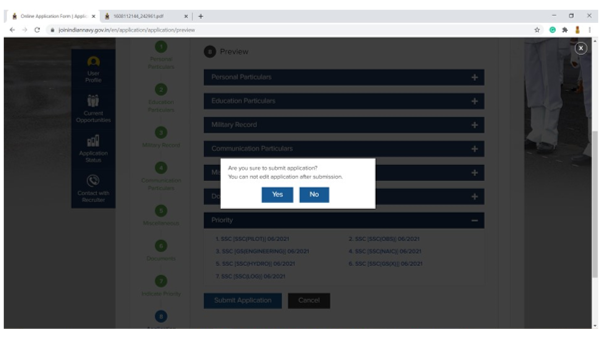
- Click on Download to download the application and note down the application number for future reference.
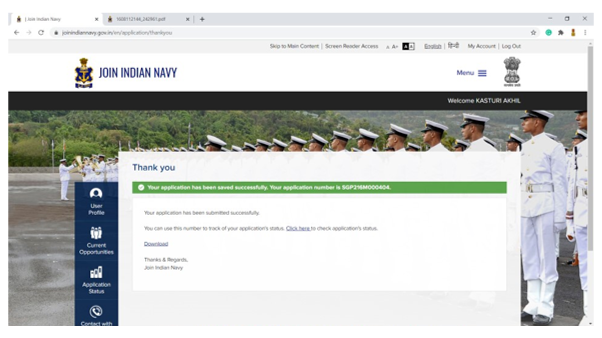
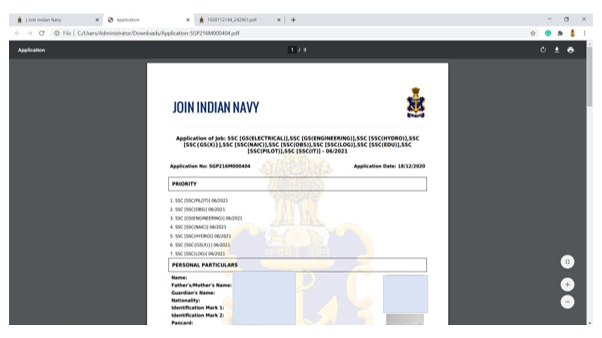
- Re-check your Application Status. Await for further guidelines.
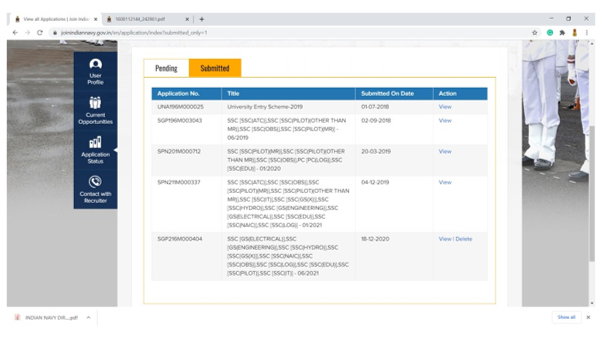
- Make sure that you maintain contact with the registered email ID and mobile to get to know about the further SSB related details and call letters.
- Download the SSBCrackExams learning app and start preparing for your favorite course.
ALL THE BEST! JAI HIND!







