Prerequisites (Ground Rules) to apply:
- Check for your eligibility for the examination by going through the official notification.
- Use only an e-mail ID and mobile number that are working and are in your hand always. Without these, you cannot apply for this exam.
- A soft copy of your passport-size photograph of jpg or jpeg format of size not less than 10 KB and not more than 50 KB.
- A soft copy of your signature of jpg or jpeg format of size not less than 10 KB and not more than 50 KB.
- A soft copy of your thumb impression of jpg or jpeg format of size not less than 10 KB and not more than 50 KB. Remember, girls will use their right-hand thumb impression and boys will use their left-hand thumb impression.
- Keep all your educational certificates in hand so that it would be easy calculating your marks or percentage when asked in the application.
- Your credit-card or debit-card or bank details to make the online payment of ₹ 250.
- You have to submit only one application. If in case you apply more than once, only the latest application will be taken into consideration.
- Serving Airmen are required to apply through this mode only. In addition, they are also required to apply as per the service format as given in AFO 11/2015 through service channel.
- Applicants who are already in Government Service including serving in the armed forces, Government-owned industrial undertakings or other similar organizations or in private employment also need to apply online after obtaining necessary permission from their departments concerned and they are required to produce NOC at the time of AFSB testing, failing which they will be routed back without being tested.
- Candidates should note that in case communication is received from their employer to withhold permission to the candidates who have applied for/ are appearing in the examination, their candidature is liable to be cancelled.
- Candidates are not required to submit certificates initially, in support of their claims regarding age, educational qualifications, etc, along with their applications.
- Keep your previous SSB interview details (including the number of SSB, dates of SSB and the place where it was conducted) ready.
Procedure to apply:
- Log in to www.afcat.cdac.in website.
- Click on CANDIDATE LOGIN that is available in the menu bar of the website.
- Under the dropdown box that appears, click on AFCAT 2 2020 CYCLE.
- Click on REGISTER HERE that is available below the Sign-in details in that page.
- Enter your details in the CANDIDATE REGISTRATION PAGE which include your name, your father’s name, your mother’s name, e-mail ID, nationality, and mobile number. Beware of typing proper e-mail ID and mobile number. Choose your secret question and type proper Captcha. Click on SIGN-IN.
- Open up the e-mail that you registered upon and check for the mail from the AFCAT team where you will find the ONE TIME (SYSTEM GENERATED) PASSWORD for the logging details. Copy that one-time password.
- Get back to the Login-Page of the AFCAT website. Type your e-mail ID and the one-time password that you got through your mail.
- You will be asked to type a NEW PERSONAL PASSWORD. Using the same e-mail details, type your personal password that has at least one special character like !@$%^*() one capital letter, one number and length should be between 8 to 20 characters only. Example: Ramu@123, 4Sky*love, etc. Type the SAME password in the “Confirm Password” bar and write proper captcha.
- You will be again redirected to a fresh Login-page. Here enter your e-mail ID again an type the password that you personally set up. Write proper captcha. Now you will enter the AFCAT application page.
- In the same page, you will find applications for NCC Entry and Meteorology entry too. If in case you are eligible for any or both of them, you can apply for them too after applying for AFCAT.
- Click on Instructions under the AFCAT tab. You will be redirected to the Instructions page. Carefully read all the instructions (especially those that are bolded in text).
- Click (Checkmark ) on the Box that mentions “I have read the guidelines & downloaded the notification on the eligibility criteria for filling up the application”. Then click on SAVE AND CONTINUE.
- Type all your Personal Information details properly. Do mention them as per your 10th or Matriculation certificate, failing which you might be liable of not being tested at any AFSB board even if you qualify the exam. Those mentioned with a red star (*) are considered to be filled very carefully with utmost attention.
- It is in the same page you are asked about your CPSS/PABT status, whether you have a commercial pilot licence issued by DGCA, whether you are a serving Airman in IAF, your marital status, gender, date of birth, etc. Fill these with care and click on SAVE AND CONTINUE.
- Now, you have to fill up the (Educational) Qualification Information details (Only 10+2 and Graduation; 10+2 and Graduation and Post-Graduation; 10+2 and Integrated Post-Graduation people are only eligible for AFCAT 2 2020. Diploma holders are ineligible for AFCAT 2 2020).
- About Graduate Options:
| Graduate Option A | B.E / B. Tech (Minimum Four Years Graduation degree) or Cleared Section A and B examinations of AMIE / ASI in one of the Mechanical discipline in(i) Aerospace Engineering (ii) Aeronautical Engineering (iii) Aircraft Maintenance Engineering (iv) Mechanical Engineering (v) Mechanical Engineering and Automation (vi) Mechanical Engineering (Production) (vii) Mechanical Engineering (Repair and Maintenance) (viii) Mechatronics (ix) Industrial Engineering (x) Manufacturing Engineering. (xi) Production and Industrial Engineering. (xii) Materials Science and Engineering. (xiii) Metallurgical and Materials Engineering. (xiv) Aerospace and Applied Mechanics. (xv) Automotive Engineering. (xvi) Robotics (xvii) Nanotechnology (xviii) Rubber Technology and Rubber Engineering. |
| Graduate Option B | B.E / B. Tech (Minimum Four Years Graduation degree) or Cleared Section A and B examinations of AMIE / ASI / IETE in one of the Electrical or Electronics discipline in (i) Communication Engineering (ii) Computer Engineering / Technology (iii) Computer Engineering & Application (iv) Computer Science and Engineering / Technology (v) Electrical and Computer Engineering (vi) Electrical and Electronics Engineering (vii) Electrical Engineering (viii) Electronics Engineering/ Technology (ix) Electronics Science and Engineering (x) Electronics (xi) Electronics and Communication Engineering (xii) Electronics and Computer Science (xiii) Electronics and/ or Telecommunication Engineering (xiv) Electronics and / or Telecommunication Engineering (Microwave) (xv) Electronics and computer Engineering (xvi) Electronics Communication and Instrumentation Engineering (xvii) Electronics Instrument & Control (xviii) Electronics Instrument & Control Engineering (xix) Instrumentation & Control Engineering (xx) Instrument & Control Engineering (xxi) Information Technology (xxii) Spacecraft Technology. (xxiii) Engineering Physics. (xxiv) Electric Power and Machinery Engineering. (xxv) Infotech Engineering. (xxvi) Cyber Security. |
| Graduate Option C | (i) B. Com degree. (ii) BBA (with specialisation in finance), Bachelor of Management studies (with specialisation in finance), Bachelor of Business studies(with specialisation in finance). (iii) Qualified CA/ CMA/ CS/ CFA and with either of these Degrees. (iv) B. Sc. with specialisation in finance. |
| Graduate Option D | Any other Graduate (including BE/BTech/AMIE) not falling in the category of Graduate option A or B or C. |
- Enter your details of college, university, and marks. In case you are awarded grades/CGPA instead of marks, the conversion of grades/CGPA to percentage of marks would be based on the procedure certified by the university/institution from where they have obtained the bachelor’s degree. In case the university/ institution does not have any scheme for converting CGPA into equivalent marks, the equivalence would be established by dividing the candidates CGPA by the maximum possible CGPA and multiplying the result with 100. (For example, if you have a CGPA of 8.75 out of 10, then you can convert it to percentage as: (8.75/10)×100 which equals to 87.5%. But this must be done “only” when there is no procedure established by your university regarding the conversion of marks).
- Those mentioned with a red star (*) are considered to be filled very carefully with utmost attention. Once these details are filled, click on SAVE AND CONTINUE.
- You will now be redirected to the Course Preference Page. Choose your courses wisely. Choose the courses in a way that you click the most preferred one first and the least preferred one last.
- If you are an Engineering graduate, choose the EKT (Engineering Knowledge Test) option that is given to you. Do mention if you have an NCC Air-Wing ‘C’ Certificate and your previous SSB interview details too. Do not forget to click on ADD SSB DETAIL so that the SSB details are saved and are shown in different colour separately below. If you have appeared for the GATE exam, do mention about it and the rank that you acquired in it. Then, once all details are filled up, click on SAVE AND CONTINUE.
- You will now be seeing the Communication Details page. Fill in your communication details with utmost care and attention. Give your AADHAR Card details properly too, failing which your candidature at SSB will be cancelled. Click on SAVE AND CONTINUE.
- Now, you will enter the PHOTOGRAPH AND SIGNATURE (Documents upload) page where you need to upload the soft copies of your passport size photograph, the signature, and your thumb impression as per the regulations mentioned. If you want to again know these, read prerequisites given in the beginning here.
- Checkmark the “Declaration by Candidate”. Click on SAVE AND CONTINUE.
- Enter the Examination City Details. Click on SAVE AND CONTINUE.
- Now you will be seeing the AFCAT APPLICATION FORM that mentions that your payment has not been done. Check the form carefully and if there are any changes, go back and do the required changes. Once you feel everything is fine, click on OK. Remember, once you click OK, you CANNOT change any other information in the Application there-after.
- Now you will be redirected to the Logged-in website of afcat.cdac.in.
- Click on Make Payment Option. You will be redirected to the payment page. Choose your payment method (credit card, debit card, online banking, etc.) and fill in proper details. Once the payment is done you will get a notification screen that your Payment was successful. You will also get a registration number here that you must save it for future purposes.
- Go to the finished and successful application form and download it in your system, take a printout of it (preferably coloured) and save it for the future purposes. You will get your Admit card soon.
- Log out of the website once the application form is downloaded.
- Install SSBCrack Exams Learning App from Google Play-store in your android mobile and start preparing for the exam.
If in case you are already part of the team, congratulations, you have come way forward. Keep the josh high.
Write us to [email protected] if in case you have any doubts or queries related to this. We will be happy to help you.
Have the same level of ambition and motivation. May you get commissioned soon.
JAI HIND!

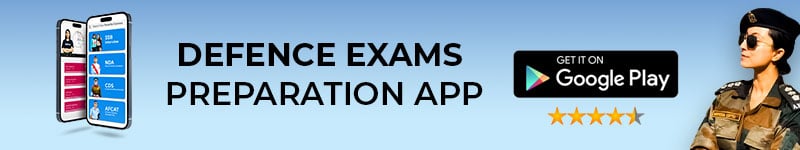



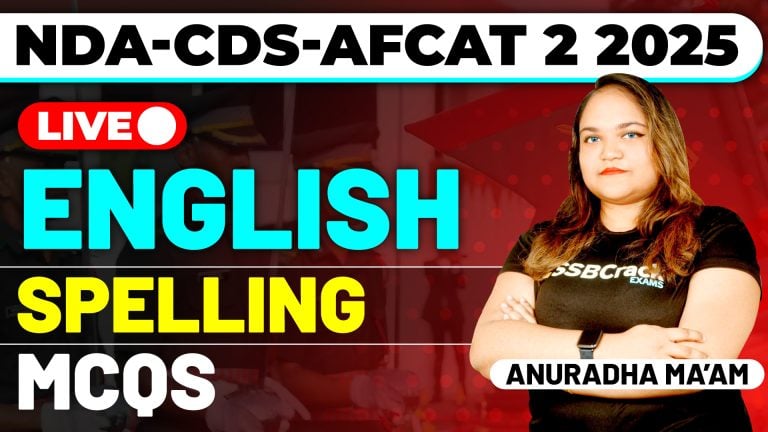
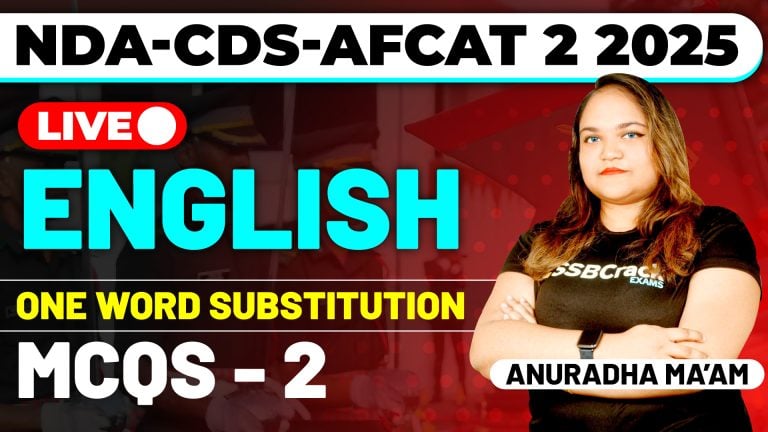




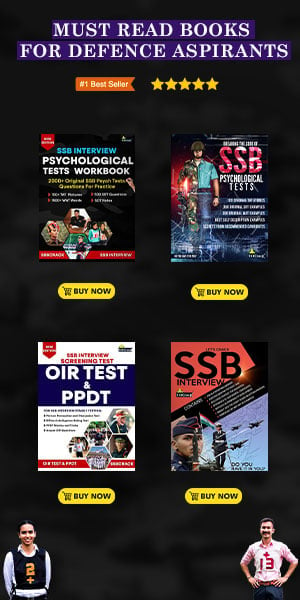
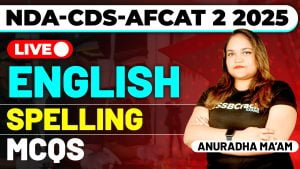
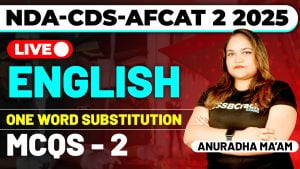


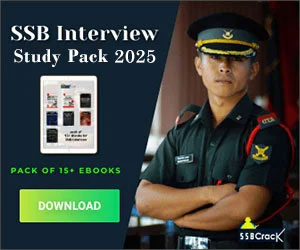





6 thoughts on “How To Apply For AFCAT Exam [Step By Step]”
Hai am doing integrated M.A how to fill my graduation details
Sir, I am studying B. Sc final year. Our last semester exams are not done due to this covid 19. I am eligible for this job.?
And I have ncc C certificate of army wing, is it applicable for this AFCAT.
Sir, I am studying B. Sc final year. Our last semester exams are not done due to this covid 19. I am eligible for this job.?
And I have ncc C certificate of army wing, can I is it applicable for this AFCAT.
Why diploma holders are ineligible, we also have physics and mathematics of same syllabus as 10+2 holders has
It’s a good website to SSB aspirants.
Sir, I am studying B. Sc final year. My university last semester results not announced. I am eligible for this job.?