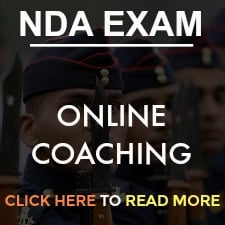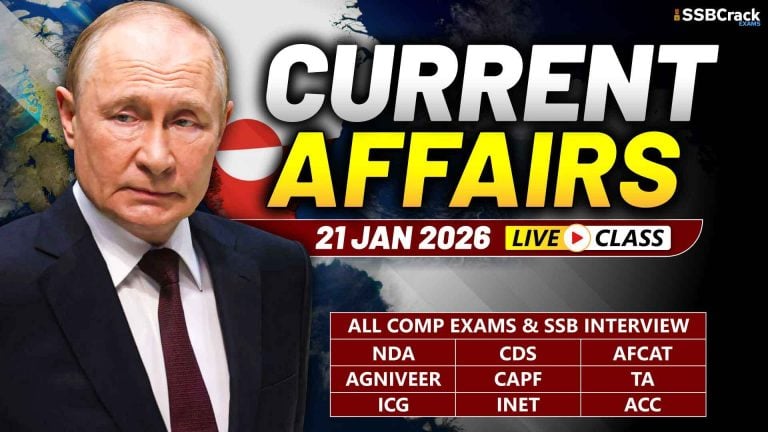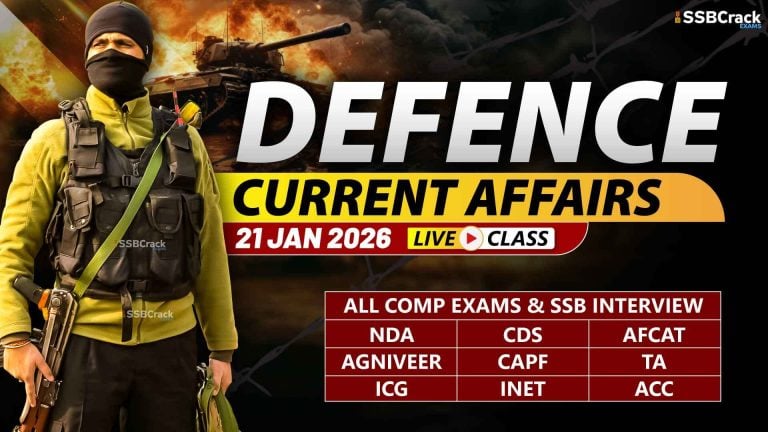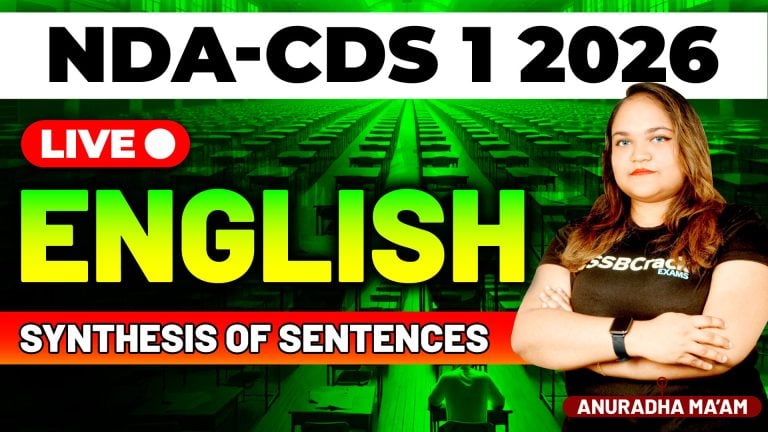Instructions to fill NDA 1 2017 Online Application Form

- Online submission of application can only be made at website www.upsconline.nic.in. Detailed instructions are available at the site. Candidate should read the instructions carefully before making any entry or selecting options. Candidate should supply all the required details while filling up the online form. Mandatory fields are marked with * (asterisk) sign.
- The filling of online application contains two parts.
- In Part I registration, candidate will have to fill basic information. On submission of details, candidate will be prompted to check the details and make correction, if any, in the application.
- Part-II Registration consists of following Stages.
- filling up Payment details (except for fee exempted candidates)
- selection of examination centre
- uploading of Photograph and Signature and agreeing to declaration.
- Registration of Part-I & Part-II will be treated as valid dates mentioned in the upsc website and applicants making force entry outside the above timings will be treated as invalid.
- Candidate must press “I agree” button after he finds that information supplied by him is in order and no correction is required. Thereafter no correction/modification shall be allowed.
- When “I agree” button is pressed, a page with Registration No. will be generated. Please note down registration number or take a print out of the page. The application is incomplete without payment , selection of centre, uploading of scanned photograph & signature and agreed for declaration.
- Scanned photograph should be in JPG format. The digital size of file must be less than 40 kb and greater than 3 kb and resolution 140 pixel height by 110 pixel width and Bit Depth of image file should be 24 bit.
- Then upload your scanned signature in JPG format. The digital size of each file must be less than 40 kb and greater than 1 kb and resolution 110 pixel height by 140 pixel width and Bit Depth of image file should be 24 bit.
- Candidates can pay application fee online though SBI net banking or by cash through SBI bank challan or through credit card/debit card.
- To pay fee in cash, candidate should take printout of challan generated online after completion of registration. Candidate may go to nearest SBI branch for depositing fee after 24 hours of generation of challan.
- Those who want to pay online through SBI portal can go directly during submission of online form.
- Those who are exempted from payment of fee can skip steps 10 to 12.
- On successful completion of your complete application, an auto-generated email will be sent on your registered email-id. In case email is not received by you please check / ensure that submission of Part-II of the Application has been made by you.
- Candidates are advised to go through the instructions carefully before filling up the application form.
- Online Application Form is available in English and in Hindi Language but it can only be filled in English Language.