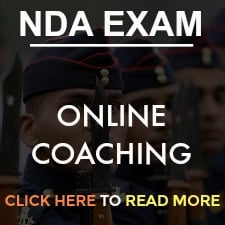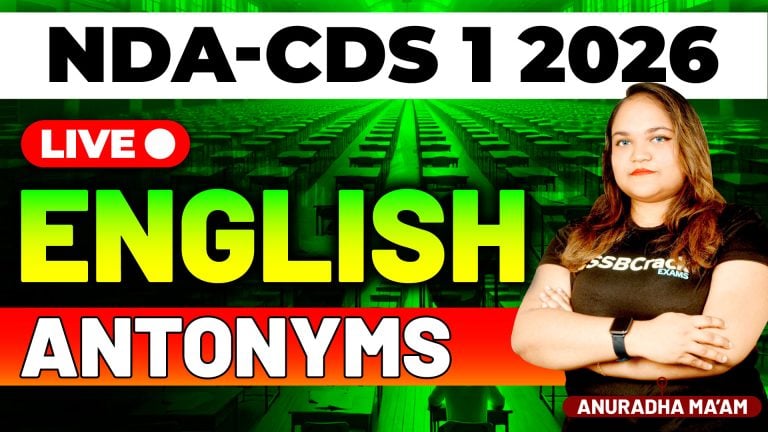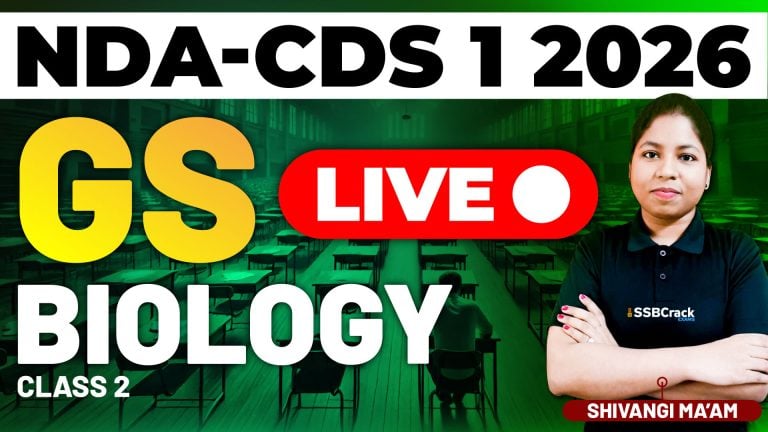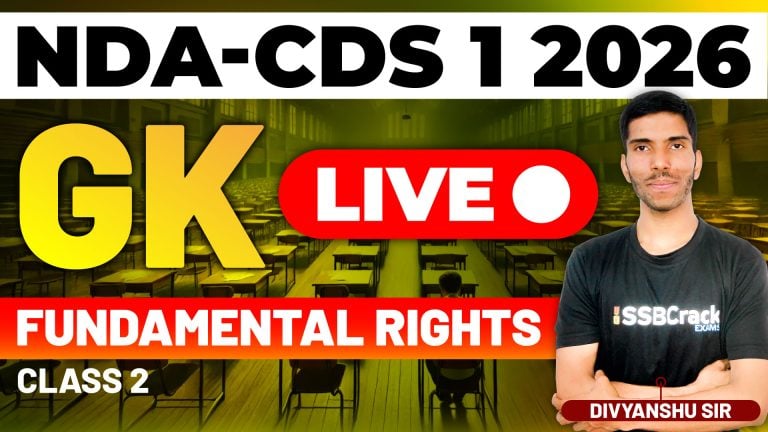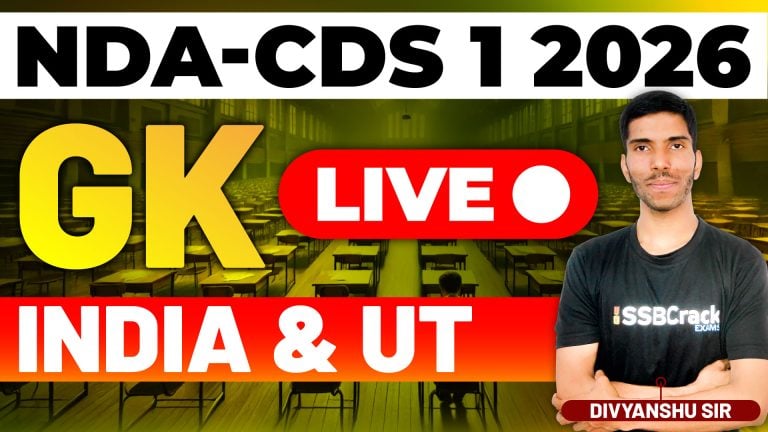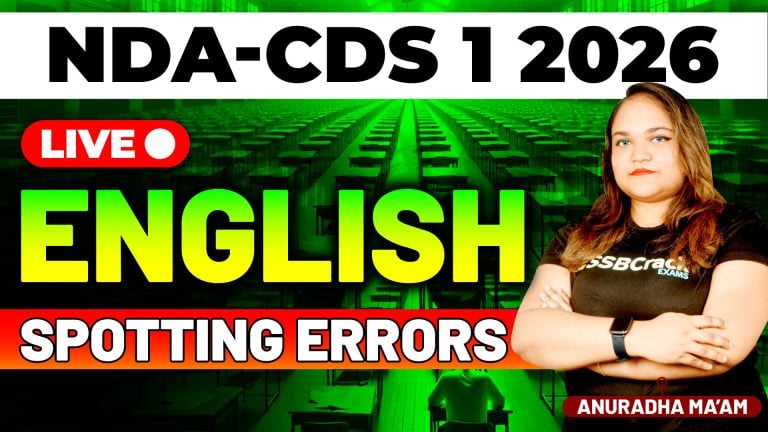In this article we will discuss some top Tricks for NDA 2 2017 Mathematics Examination preparation.
NDA 2 2017 Online Coaching
Tricks for NDA 2 2017 Mathematics Examination
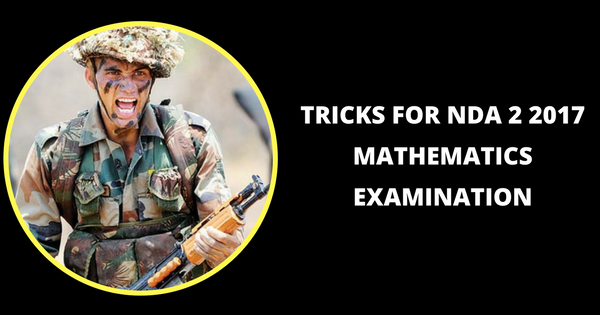
Multiplication Tricks
Shortcut to multiply any 2 digit number by a 2 digit number within seconds:
Step 1:Multiply the ten’s place digit of the 1st number with ten’s place digit of the 2nd number to get the ten’s place digit of your answer.
Step 2:Leave a blank space in between.Now multiply the unit’s place digit of the 1st number with the unit’s place digit of the 2nd number to get the unit’s place digit of your answer.
Step 3:Find the product of the inside numbers and the product of the extremes and add both and insert the digit in the blank space.
Shortcut to multiply any 2 digit number by 125:
Step 1:Divide the given number by 8
Step 2:Now multiply the result obtained in step 1 by 1000 to get your answer
Shortcut to multiply any 2 digit number by 15:
Step 2: Now add the given number and the result obtained in step 1.
Step 3: Multiply the result obtained in step 2 by 10.
Shortcut to multiply any 2 digit number by 11:
Step 1: Enter the unit’s place digit as it is. This will be the last digit of your answer.
Step 2: Enter the ten’s place digit leaving a blank in between for the middle digit.
Step 3: To find the middle digit, add unit’s place digit and ten’s place digit and input the digit in the blank.
NOTE: On adding if you arrive at a 2 digit number then, input only the unit’s place of the middle digit in the blank and add the ten’s place digit of the middle digit to the original ten’s place digit of the number.
Shortcut to multiply any 2 digit number by 111:
Step 1:Write down the unit place digit and the tenth place digit of the 2 digit number with digits space between them
Step 2: Add the unit place digit and tenth place digit and insert in the digits space
Step 3:Repeat step 2 on the number obtained in step 2 and fill another space
Shortcut to multiply any 3 digit number by 111:
Step 1:Write down the unit place digit of the 3 digit number.
Step 2:Add unit place digit and tenth place digit and write down the number to the left of the unit place digit number.
Step 3:Add unit place digit, tenth place digit and hundreth place digit and write down the number.
Step 4:Add tenth place digit and hundredth place digit and write down the number.
Step 5:Write down the hundredth place digit.
Shortcut to multiply any two 3 digit number close to 100:
Step 1:Find the difference of each of the numbers from 100
Step 2:Multiply the differences that you found in step 1 to get the unit’s place digit
Step 3:Add the differences of both the numbers to 100 and place them to the left of the result obtained in step 2.
Shortcut to find cube of any number from 1 to 100
Step 1: Assume the ten’s place number of the given number as a and the unit’s place number as b.
Step 2: Now, we all know that (a+b)3=a3 + 3a2b + 3ab2 + b3
We shall manipulate the same formula to calculate the cube of a number.
(i)Find b3 to get the last digit
If you get two digit number then, add ten’s place digit to 3ab2
(ii) Find 3ab2
If you get two digit number then, keep the unit’s place digit and and
add ten’s place digit to 3a2b.
(iii) Find 3a2b
If you get two digit number then, keep the unit’s place digit and and
add ten’s place digit to a3.
(iv) Find a3
If you get two digit number then, just add the carried forward digit if any
and write the number.
Cube of any 2 digit number will be in the pattern of
a3 3a2b 3ab2 b3
Shortcut to find squareroot of any number
Step 1: First of all group the number in pairs of 2 starting from the right.
Step 2: To get the ten’s place digit, Find the nearest square (equivalent or greater than or less than) to the first grouped pair from left and put the square root of the square.
Step 3: To get the unit’s place digit of the square root
Remember the following
| If number ends in | Unit’s place digit of the square root |
| 1 | 1 or 9(10-1) |
| 4 | 2 or 8(10-2) |
| 9 | 3 or 7(10-3) |
| 6 | 4or 6(10-4) |
| 5 | 5 |
| 0 | 0 |
Step 4: Multiply the ten’s place digit (found in step 1) with its consecutive number and compare the result obtained with the first pair of the original number from left.
Note:
(a) If first pair of the original number > Result obtained on multiplication then select the greater number out of the two numbers as the unit’s place digit of the square root.
(b) If first pair of the original number < the result obtained on multiplication,then select the lesser number out of the two numbers as the unit’s place digit of the square root.
Tricks to quick square a number
How to square a number ending with 5:
Step 1:Multiply the ten’s digit of the given number with its immediate next number.This will be the 1st digit of the answer.
Step 2:Put 25 next to the result of step 1.
Logic behind putting 25 is that the number will always end with 5 and 52 is 25.
How to square number from 10 to 19:
Step 1: First add the given number and the units digit .
Step 2: Then Square the unit’s digit and put the number next to the result obtained in STEP 1.
How to square any number from 20-29:
Step 1:First add the given number and the unit’s digit.
Step 2:Double the result obtained in step 1.
Step 3:Square the unit’s digit of the number given in question and place it next to the result obtained in step 2.
How to square any number from 30-79:
Step 1:Find how many more or less the given number is from 50.
Step 2:Add the number to 25 if more than 50 or subtract the number from 25 if less than 50.
Step 3:Then find the square of the number added or subtracted and put next to the result arrived at in step 2.
How to square any number from 90-99:
Step 1:Assume 100 as base and find the difference between the number to be squared and 100.
Step 2:Subtract the difference you found in step 1 from the number to be squared to find tenth place digit.
Step 3:Square the difference and place it next to step 2.
How to square any number from 100-120:
Step 1:Take 100 as base and see how far the number is from 100. Add the given number and its deviation.
Step 2:Square the deviation(2)and place it next to the result obtained in step 1.
Shortcut to divide any 2 digit number by 5:
Step 1:Double the given number.
Step 2:Shift the decimal point to the left by one place.
Shortcut to divide any 2 digit number by 9:
Step 1: Enter the ten’s digit of the number as it is.
Step 2: To get the unit’s place digit add the ten’s place digit number and Unit’s place digit number and put the decimal point after the ten’s place digit.