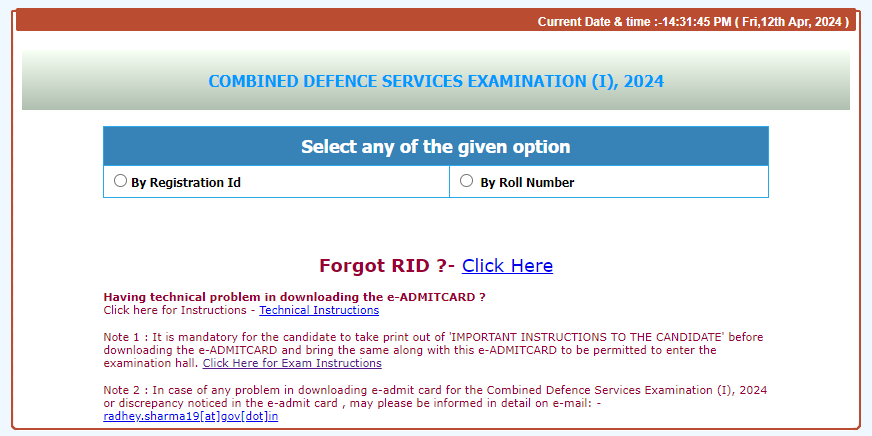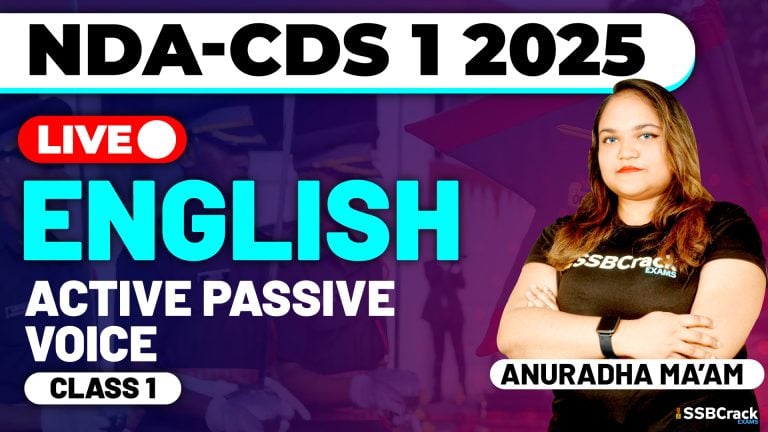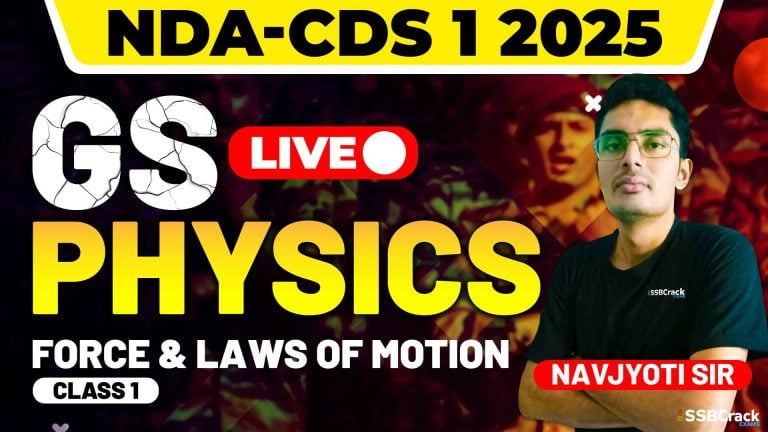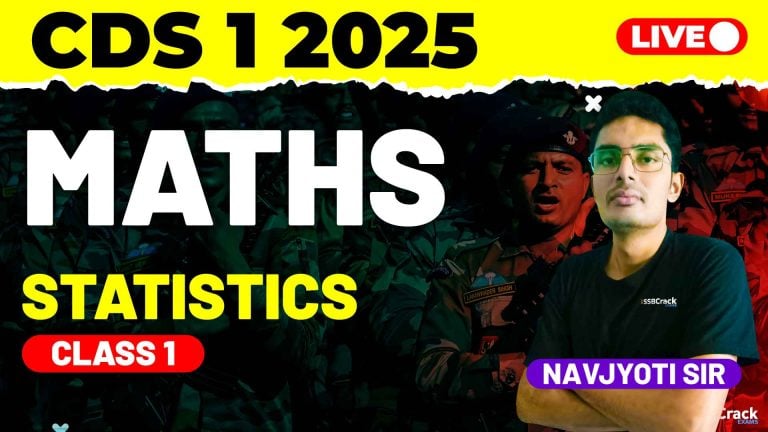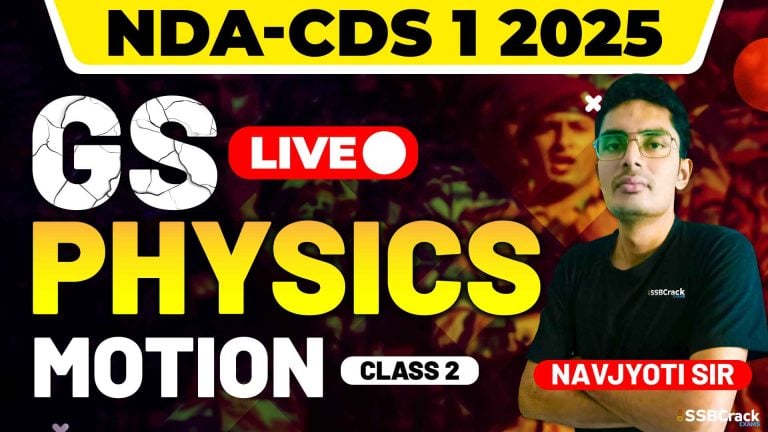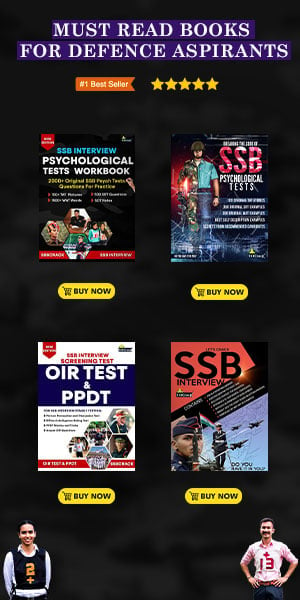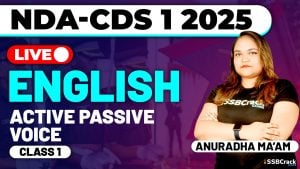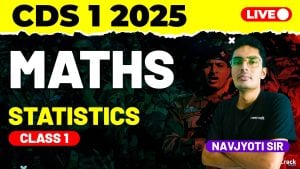Update: CDS 1 2024 e Admit Card is ready for download. It is mandatory for the candidate to take print out of ‘IMPORTANT INSTRUCTIONS TO THE CANDIDATE’ before downloading the e-ADMITCARD and bring the same along with this e-ADMITCARD to be permitted to enter the examination hall.
Download CDS 1 2024 Admit Card Link
The Combined Defence Services (CDS) Examination is a highly anticipated event for candidates aspiring to serve in the Indian Armed Forces. Conducted by the Union Public Service Commission (UPSC), the CDS Exam opens the gateway to prestigious institutions like the Indian Military Academy (IMA), Indian Naval Academy (INA), Air Force Academy (AFA), and Officers’ Training Academy (OTA). To facilitate the smooth conduct of the examination, UPSC releases the CDS 1 Admit Card 2024, a crucial document that candidates must carry to the examination hall.
CDS 1 Admit Card 2024 Overview
The CDS 1 Admit Card 2024 is expected to be released in the first week of April 2024, approximately two weeks before the examination date. Scheduled for the 21st of April 2024, the CDS 1 2024 Exam will witness candidates vying for 457 posts across various branches of the Armed Forces. The Admit Card serves as an entry pass to the examination hall, ensuring only eligible candidates participate in the CDS Exam.
CDS 1 Admit Card 2024 Details
Here’s a quick snapshot of the essential details related to the CDS 1 Admit Card 2024:
| Name of the Exam | Combined Defence Services (CDS) |
|---|---|
| Conducting Body | Union Public Service Commission (UPSC) |
| Exam Conducted in A Year | Twice a Year |
| Mode of Examination | Offline |
| Examination Date | 21st April 2024 |
| Admit Card Release Date | First week of April 2024 (Exact Date TBD) |
| Selection Process | Written Examination, SSB Interview, PFT, DV, and Medical Examination |
| Official Website | upsc.gov.in |
How to Download CDS 1 Admit Card 2024
Candidates can follow these step-by-step instructions to download the CDS 1 Admit Card 2024:
- Visit UPSC’s Official Website: Navigate to upsc.gov.in.
- Access the ‘Admit Card’ Tab: Look for the ‘Admit Card’ section on the homepage.
- Find the E-Admit Cards Link: Click on the link for ‘E-Admit Cards for various Examinations of UPSC.’
- Select CDS Admit Card 2024: Locate and click on the specific link for downloading the CDS 1 Admit Card 2024.
- Enter Details: Choose the registration or roll number option and input your credentials, including registration/roll number, date of birth, and verification text.
- Download and Verify: After downloading the Admit Card, carefully review all details mentioned, and ensure accuracy.
- Print and Carry: Save a copy of the admit card and take a printout. Remember to carry it to the examination hall on the exam day.
Details Mentioned on CDS 1 Admit Card 2024
The CDS Admit Card contains crucial information about the candidate and the examination. Here are the key details displayed on the Admit Card:
- Candidate Roll Number
- Application Number
- Name
- Father’s Name
- Photograph
- Signature
- Test Center
- Category (Gen/OBC/SC/ST)
- Date and Time of Examination
- Reporting Time
- Important Instructions
Let’s Crack CDS Exam
CDS Exam Solved Papers
Rectifying Mistakes in CDS 1 Admit Card 2024
Candidates must carefully review their CDS 1 Admit Card for any discrepancies. If errors are identified, candidates should promptly contact UPSC for resolution. Additionally, candidates with unclear photographs on their E-Admit Card should submit necessary documents to UPSC for clarification.
Contact Information for CDS 1 Admit Card 2024 Queries
In case of any queries or concerns regarding the CDS 1 Admit Card 2024, candidates can reach out to UPSC through the following channels:
- Address: Dholpur House, Shahjahan Road, New Delhi – 110069
- UPSC Helpline: 011-23098543 / 23385271 / 23381125 / 23098591
- Email: [email protected]
Downloading CDS 1 Admit Card 2024 Without Registration ID
Candidates who forget their registration ID can retrieve it using the following steps:
- Visit the official website.
- Click on the “Forgot Registration ID” link.
- Enter required details like candidate name, father’s name, mother’s name, and date of birth.
- Submit the details to receive the registration ID on the registered email address and mobile number.
- Use the retrieved registration ID to download the CDS 1 Admit Card 2024.
Importance of Solving CDS Exam Previous Year Papers
Technical Instructions for CDS 1 Admit Card 2024
Candidates should adhere to the following technical guidelines while downloading the CDS Admit Card:
- Avoid using mobile phones for downloading the Admit Card; use a laptop or desktop computer.
- Ensure the device runs on a Windows operating system for smooth downloading.
- Clear browser cookies and cache if encountering download issues.
- Use the latest version of Google Chrome or Mozilla Firefox browsers.
- Contact UPSC for assistance in case of download blockage or technical difficulties.
Documents Required with CDS 1 Admit Card 2024
On the day of the examination, candidates must carry a valid photo identity proof along with the CDS 1 Admit Card. Acceptable ID proofs include Aadhaar Card, PAN Card, Permanent Driving License, or Voter ID Card.
CDS EXAM MOCK TEST SERIES 2024
Guidelines for CDS 1 Admit Card 2024
Here are essential guidelines to ensure a smooth experience with the CDS 1 Admit Card 2024:
- Use updated web browsers for downloading.
- Avoid mobile devices; prefer laptops or desktops.
- Clear browser history and cookies if encountering issues.
- Contact UPSC for download assistance if blocked.
- Adhere to exam day instructions and regulations strictly.
Conclusion
The CDS 1 Admit Card 2024 is not just a ticket to the examination hall; it symbolizes the candidates’ aspirations and dedication towards serving the nation through the Armed Forces. By following the prescribed guidelines and instructions, candidates can ensure a seamless experience throughout the examination process. For any further assistance or queries, candidates can always reach out to UPSC for guidance and support.
FAQs
1. When will the CDS 1 Admit Card 2024 be released?
The CDS 1 Admit Card 2024 is expected to be released in the first week of April 2024.
2. Where can I download the CDS 1 Admit Card 2024?
Candidates can download the CDS 1 Admit Card 2024 from the official website of the Union Public Service Commission (UPSC) at upsc.gov.in.
3. What are the essential details required to download the CDS 1 Admit Card 2024?
To download the CDS 1 Admit Card 2024, candidates need their Registration ID or Roll Number and their Date of Birth.
4. Is the CDS 1 Admit Card 2024 sent through postal mail?
No, the UPSC does not send the CDS 1 Admit Card 2024 through postal mail or any other means. Candidates must download it from the official website.
5. What documents do I need to carry along with the CDS 1 Admit Card 2024 to the examination center?
Along with the CDS 1 Admit Card 2024, candidates must carry a valid photo identity proof such as Aadhaar Card, PAN Card, Permanent Driving License, or Voter ID Card.
6. What should I do if there are mistakes on my CDS 1 Admit Card 2024?
If there are any discrepancies on the CDS 1 Admit Card 2024, candidates should contact the UPSC for resolution. They may need to provide necessary documents for correction.
7. Can I retrieve my Registration ID if I forget it?
Yes, candidates can retrieve their Registration ID by visiting the official website, clicking on the “Forgot Registration ID” link, and providing required details like candidate name, father’s name, mother’s name, and date of birth.
8. What are the technical instructions for downloading the CDS 1 Admit Card 2024?
Candidates are advised to avoid using mobile phones for downloading the Admit Card and to use a laptop or desktop computer instead. They should ensure that their device runs on a Windows operating system and use updated web browsers like Google Chrome or Mozilla Firefox.
9. What should I do if I encounter difficulties while downloading the CDS 1 Admit Card 2024?
If candidates face any difficulties while downloading the CDS 1 Admit Card 2024, they should contact the UPSC administrator via email at [email protected] for assistance.
10. Are there any specific guidelines to follow on the day of the CDS 1 Exam regarding the Admit Card?
On the day of the examination, candidates must carry the CDS 1 Admit Card 2024 and the valid photo identity proof to the exam center. They should strictly adhere to the guidelines provided by the examination authorities to ensure a smooth and hassle-free experience.